|
|
Originally Posted by: BillConner  Are saved routes linked to saved presets? I made another change that I hardly thought worth mentioning, but it addresses this. Routes are saved with the settings that they were calculated with, but I added a button that allows you to load just the route points without changing the current settings. So you can now load a saved route and either load it with the settings it was originally calculated with or use the current settings. 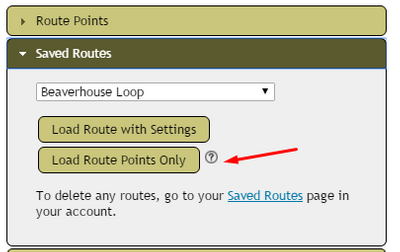
Originally Posted by: BillConner  Can I look at a route, say, with campsites on or off? Routes can be calculated whether or not you have the campsites turned on. You can turn them on or off under the map options. Click the menu button in the upper left corner. 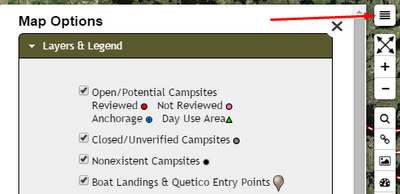
|
|
|
I look forward to trying this out. Are saved routes linked to saved presets, or can I look at a route, say, with campsites on or off? I tend to like campsites off for planning and then turn them on to see what might work.
Very cool mapping in any - and every - case.
|
|
|
I added some new functionality to the route finder. You can now save your settings as presets. Previously you could set them as defaults, but you couldn't save different route settings. This works great if you plan trips for different groups. For example, you cansave the "Experienced Trippers" versus the "Newbie" settings and switch between them easily. It is at the top of the route finder settings section on the maps. Here is a screenshot: 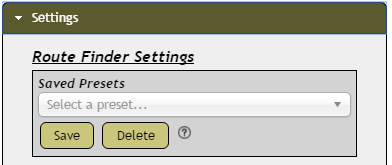
This is a map enthusiast and above feature.
|